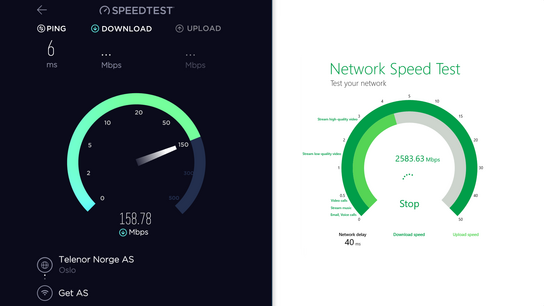Which is the better network speed testing app for Windows: Microsoft Network Speed Test or Ookla Speedtest? One wins by default as the other is entirely incompetent and created without much knowledge of decades old technologies!
Ookla Speedtest (OST) has a wide network of servers you can test your network speed against scattered all across the world. Through partnerships with large web hosting providers and internet service providers (ISP), Ookla can not only tell you how fast your internet connection is to servers in your region but anywhere in the world with over 6000 test servers to choose from.
Microsoft Network Speed Test (MNST) can only test against the geographically closest Microsoft Azure data center. That is still 34 regions around the world, but you’re limited to testing against only one. Azure has no local presence in Africa, Russia, and only one in South America.
When I run speed tests with the two apps, I get quite different results. Ookla Speedtest measures my download speed at 160 MBps, which is slightly above the expected 150 MBps my ISP promises. Microsoft Network Speed Test inexplicably measures 2,6 GBps.
So, what is going on here? After some digging, I found out that Microsoft tests download speeds against Azure Storage Blobs, part of Microsoft Azure “cloud offerings”. Files hosted on this platform aren’t assigned any caching policies out of the box, and Microsoft’s team working on the Network Speed Test app didn’t configure any caching headers for their test “blobs”/files. Since the test downloads don’t specify any caching headers, caches will just store these by default.
The result I get are between my local Windows PC and my local Squid web cache server over a 10 Gigabit fiber optic cable and network cards. The 2,5 GBps speed is maxing out what my local network can perform rather than the external network; which is usually what you want these types of services to reliably test.
This may cause issues for anyone testing their network speeds behind a web cache/accelerator or other caching appliance, or who is running a web accelerator software on their computers. Quite a few ISPs still runs web caches to speed up networking for their customers (and save on costs if bandwidth is expensive in the area.)
This makes the test results from Microsoft’s app entirely untrustworthy as you’re never sure what you’re testing against. Ookla’s app doesn’t have any such problems.
I’ve contacted Microsoft about the issue two times, first in through multiple channels but haven’t receive any sort of acknowledgment of the issue. The app has been updated four times in the Windows Store since the first time I alerted them about their incompetence the issue.
I also find it telling that the “speedometer” user interface for Microsoft Network Speed Test app only goes up to 50 MBps whereas Speedtest by Ookla can measure up to 500 MBps before the needle surpasses the maximum value. This is probably the result of different design cultures. Microsoft designed an app for the United States market — where bandwidth is expensive and speeds are slow — and Ookla designed an app for the international market where speeds often exceed 50 MBps.
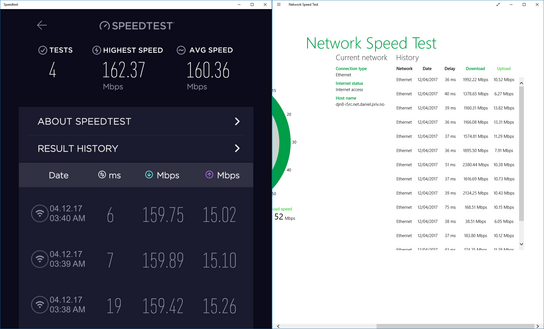
There isn’t much else to these apps except for the networking speed tests; except that both apps keep histories of your previous test results. The Microsoft Network Speed Test app lists previous tests in a plain table and don’t utilize available screen space all that well. Ookla Speedtest is almost the same, but chooses to fill the whole screen with the three most recent results instead.
OST uses the regular Wi-Fi signal icon to represent networking throughout the app. This is a bit confusing when you’re testing with a device with both a wired Ethernet connected as well as a wireless Wi-Fi connection as there’s no way to determine what network interface is used. Both apps defer the decision as to what network interface to use for testing to Windows, but Ookla confuses the issue with a poor icon choice.
Uses Wi-Fi signal icon for networking, even though I tested with Ethernet. A normal globe-means-internet or a router icon would be preferred, as it caused me some confusion as to which network interface was being used for testing.
Conclusion
Stick with the Ookla Speedtest app. Ookla has more experience with running a network speed testing service, through their popular SpeedTest.net tool. Don’t trust developers who are just “making another network speed testing app” to fill up their platform’s new App Store and who don’t have much experience with the problem their app is trying to solve.