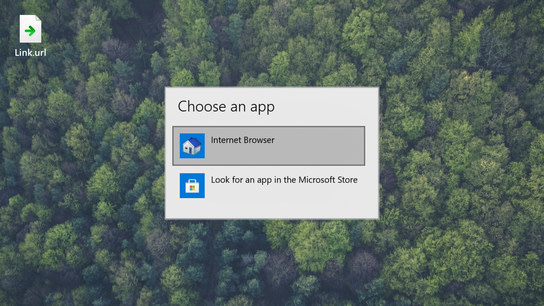I double-clicked on a shortcut.url file and Windows asked me to choose a program. The dialog listed an unfamiliar program called Internet Browser, not to be confused with Internet Explorer. I’d never seen or heard of this program before.
So, what is the Internet Browser program, what does it do, and where does it come from? It has been built-in to Windows since Windows Vista, but it has kept itself mostly quiet and in the background.

The program had a small house icon with a blue roof, in the style of the many house icons in Windows 7. It’s not something I’d installed and it was clearly a part of Windows. Nor is it a program that’s listed in the Start menu or that you can even find an executable for anywhere on your disk. The only places you’ll find it is in the Open With shell dialog (shown above), and in the file-type association manager (shown below).
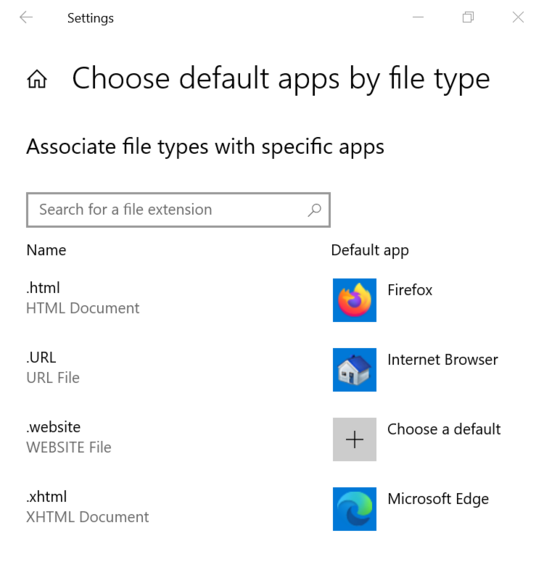
The Internet Browser only shows up when you try to open .URL files. These are files that act as regular links on the web, or “internet shortcuts” as Windows calls them. You can double-click an URL file and Windows will open the associated URL in your default web browser. (Right-click in a Windows Explorer window and choose New: Shortcut, and type in an absolute URL to create a link file.)
Like my own EdgeDeflector program, the Internet Browser program is called into action when working with links in the Windows shell. All it does is to read and interpret the link in a given .URL file, and then it tells Windows to open that link in your system’s default web browser.
Some web browsers support opening .URL files either via drag-and-drop, or when using them to open the files directly. However, Windows won’t suggest using any of the leading web browsers directly as they don’t register support with the file association registry. This leaves the Internet Browser program as the only option, as you can see from the dialog at the top of the article.
Despite its name, Internet Browser isn’t a browser. It’s hardly even a program. It’s more of an artifact that the system creates by directly calling functions inside a left-over code library (%SYSTEMROOT%\System32\ieframe.dll) once a part of the legacy Microsoft Internet Explorer web browser. The ieframe.dll library’s friendly/display name is “Internet Browser”, which is where the program gets its name from. This is also the origin of the mysterious TWINUI program, as previously discussed on this blog.
Microsoft has used aggressive tactics to promote its Edge browser, including scary dialogs when changing the default browser and even ignoring the default browser setting. I’d be quite surprised if anyone at Microsoft knew that they were shipping a second web browser with Windows 10. The URL link files seem like yet another place they could hijack links and open them in Microsoft Edge instead of in your preferred web browser. I’m happy that isn’t the case, though.