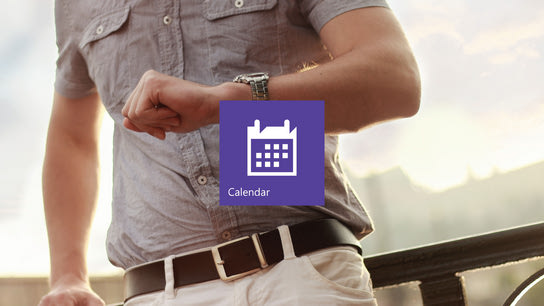Microsoft announced a slew of updates to the built-in Calendar app for Windows 10 last week. Among the new features was something called “Interesting Calendars” (interchangeably branded as “Bing Calendars.”) What is interesting about this feature isn’t the curated selection of calendars you can subscribe to but rather how this is yet another open technology that has been implemented exclusively in a locked down manner. I’ll explain what is going on with this latest iCalendar implementation.
The ‘new’ Interesting Calendars feature that popped up in the Windows 10 built-in Calendar app is nothing more than a curated collection of iCalendar links that the Calendar app can subscribe to. Sure Bing does some big data and other fancy buzzwords on the backend to generate the calendars.
However, the method that pulls in and updates these calendars in the Calendar app is a standard file format loaded from a standard web server. The calendar files will be retrieved periodically to pull in new information like updated TV program schedules, sports, concerts, and other events.
This can be a useful tool that allows you to pull in data you care about directly in to your calendar. It’s built on open web and industry standards. The only problem is, of course, that you can’t subscribe to any other calendar providers than the curated list Windows deems to be “interesting.”
In other calendar apps, including Microsoft’s own Outlook Calendar or even Outlook.com, you can type in the link to any public iCal/webcal calendar you want and have it appear in your calendar.
The late Steve Jobs of Apple Inc. stood on stage at Macworld Expo in 2003 talking about how cool iCalendar was and how you could go out to websites like iCalShare.com to discover new calendars that suited your interests.
It’s interesting to note how the Calendar app for MacOS to this day supports users subscribing to whatever calendar link they want, and will even support calendar subscriptions from direct clicks on webcal: links. This is also supported by Outlook and many other competent calendar programs.
The Windows 10 Calendar app is technically capable of retrieving iCalendar subscriptions (this is how the built-in National Holidays and the new Interesting Calendars feature works after all), but user’s are bared from accessing the thousands of calendars that are on offer on the web.
You can work around the limitation, kind of, by syncing an iCalendar subscription to Outlook.com and then syncing your Microsoft Account with the Calendar app. However, you’re then locked in to Microsoft’s online platform and not using the capabilities that exist in the Calendar program itself.
I find it very interesting to observe how Windows is obscuring technology and pushing it more and more to the background. Bing Calendars is a nice enough feature on its own. I don’t mind it being added at all, and I believe it can bring value to many users. However, implementing a client syncing technology and only allowing your calendars as data providers isn’t something I want to see in Windows.
There’s a worrying trend with more and more lock-downs of general-purpose operating systems and programs in favor of turning tools previously open to anyone in to tools for promoting the company’s own services and products. Making a good and capable calendar client has become a secondary priority to promoting Microsoft’s other products.