Simplenote is a minimalist and simple to use note-taking app for web as well as all the major operating systems. This will partially be a review of Simplenote for jotting down notes and partially a case-study in an inconsistent user experience across platforms.
Look and feel
In essence, Simplenote is an open-source app for keeping your notes in sync between all your different devices. Notes are synced through Simplenote’s proprietary server-software, so the open-source commitment only goes so far. The service is operated free of charge by Automattic, the company behind the WordPress.com blogging platform.
The interface is organized as a simple list of recent notes on the left side, with a search field at the top. The right side is a big empty slate for you to type your notes on. There’s a row of icons at the top, and everything uses large and readable fonts. It’s just simple.
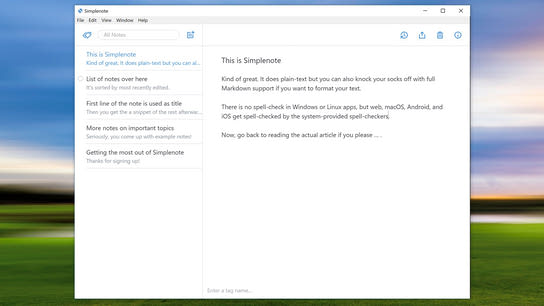
The app looks almost the same on all platforms. Except for MacOS where the toolbar is missing. You only have the global menu bar and an overflow icon. No features exposed in the menu bar, which MacOS users don’t appreciate (limited Automator and keyboard navigation.)
However, if you’re anything like me and you use more than one platform then you might want to take notes on more than one platform. Slight differences between the various platforms make the app harder to use for its most dedicated multi-device users. Icons are slightly different and the same features are named differently and are found in different locations in the user interface. These inconsistencies are annoying and I find myself hunting for features that I know exist but sometimes have a hard time finding.
Writing notes
Notes can be jotted down in either plain-text or in Markdown format. You can preview Markdown formatted note with the push of a toggle. However, you must first go in to the circled-i menu and turn on the Markdown formatting option on a per-note basis. The first line of each note is automatically designated to be the title of the note.
You can work on a note from multiple locations as edits show up almost instantaneously on multiple devices. I’ve found it very useful to start jotting down a note on my mobile only to continue it a few seconds later from a full-sized device.
Simplenote is primarily focused on being a personal notebook. However, hidden away in the app you’ll also find collaborative editing so that you can work on a note with others. You simply tag a note with someone’s email address, and it will show up in their notebooks.
There’s no confirmation dialog or anything indicating how this works, you just sort of have to know about it. When you tag someone’s email address, they’re automatically notified by emailed. People must have a Simplenote account under the email address you shared the note with to be able to open it. For people with more than one email address, this can be somewhat annoying if someone shares to the wrong address – but it’s the way most other services work too.
People can untag themselves from your shared noted by deleting your note from their notebooks. If either you or the note’s creator untags you from a note, the note will disappear and the sharing link will begin returning a blank page.
There aren’t any writing-assistive technologies in Simplenote besides the one you get from the host operating system. This means there’s no spell-checker in some versions of the app including the Linux and Windows apps.
This is a pretty huge omission that can either lower the quality of your writing or boost your productivity; depending on your stance on spelling assistants while taking notes.
There’s a word and character counter hidden away in the circled-i icon or in the overflow menu. The Windows, Linux, and web variants all agree on the same word count for the same notes.
However, iOS and MacOS both have their own unique way of counting that offsets its count from the three other platforms by a couple of words per 1000 words or so. The Windows app also is off by one character on the character count compared to the other apps except. The iOS variant doesn’t have a character count at all, only a word count. It would seem counting is hard.
Publishing notes
You’ve some limited ability to publish a note on Simplenote. Published notes support Markdown, and both formatting styles will be presented as a paper-sheet-width sized note on a plain page. When you publish a note, you’re given a read-only link to the note that you can share with others on the web.
The sharing is limited to link-only audience, as search engines are excluded from indexing shared notes. Notes may still show up in some search engines like Google with a notice saying they can’t show a preview of the page, but indicate that the page otherwise does match the search query.
The published note page doesn’t contain any OpenGraph Protocol or other metadata to enable detailed previews of the link when shared to social media networks and other link sharing platforms.
Other than your note, the published page only contains a discrete notice at the bottom saying the note was “Published with Simplenote.” There’s also no reference to the user’s account name or email address anywhere. The publishing is done entirely anonymously, unless you say who you are in the note itself. There are no ads on your published pages yet, however the page markup indicates that there’s intent to put ads on them at some point in the future.
If you’re curious, you can see an example note that I’ve published with Simplenote.
Simplenote’s publishing feature isn’t any better than just copying the note into an email and send it off to whoever you want to read it. However, if you need to send someone a link-copy that updates as you’re working on a note — then Simplenote has got you covered.
Revision history
Automatic versioning is fantastic. It means you can be bold and experiment without having to fear that you’ll lose anything as you can revert to an older iteration of your notes at any time. If you click the clock-icon, you get a slider that you can use to scroll through the note’s history.
That clock icon is one of the things that differ between platforms. On Android, Linux, and Windows, it’s a clock with a circle-arrow that indicates time is going forward even though the feature is literally all about going back in time. On iOS, the circle is correctly indicating that time is being turned backwards with this feature. On the web, it’s just a clock with no arrows — and finally on MacOS the icon isn’t even there: the feature is hidden away in an overflow menu. Likewise, the feature is called “History” in all the apps but “Versions” on the web.
In most user-friendly implementations of revision history, you choose to “Restore a copy” when you find something you want to bring back from the past. This gives you the opportunity to cherry-pick from both copies of your note without losing either. Simplenote simply replaces the current note with its previous incarnation.
Simplenote works when you’re offline, but if you edit the same note in two locations — only the version you’ve edited the most recently is kept. The older of the two revisions is unceremoniously pushed into the revision history. When you’re online, Simplenote is so fast at pushing changes between apps that are open at the same time that you wouldn’t usually have a problem with situations where both apps aren’t in sync. (Exceptions apply. Continue reading.)
The article search function only searches the current revision of your notes, which can be limiting when you’re absolutely sure that you’ve written something down at some time.
Lastly, you can browse revisions of deleted notes on Android, but not in any of the other apps. This feature has proven quite useful to me. However, it’s difficult to use this on a small-screen Android device, and it would have been even more useful on desktop.
Overall, this is a powerful feature that can be very beneficial as well as reassuring.
Losing notes
I’ve lost some notes while using Simplenote. I’d guesstimate it to be roughly 1 in 100 notes. It‘s unacceptable for any note-taking app to lose data like this.
In a bug from , two engineers causally chat about server logs indicating that the Android app is deleting notes that it shouldn’t have. The issue has been left unresolved. As I’m using the Android app all the time, I can only speculate that this is what is happening to me.
However, there are more situations that can cause you to seemingly and lose some notes. If you’ve Simplenote installed on multiple devices, but you don’t open the app for a few weeks on one of them: the app can then have problems getting back in sync with the server. If you create a new note without being in sync, I’ve seen two different behaviors:
- As the app suddenly catches up with new notes, your new note is moved to trash.
- After a little while, every note disappears until I restart the app or reload the website. Notes created in this time window are deleted.
Its kind of a funny thing too, because Simplenote will even put empty notes with no revision history in the trash. There’s no point in not immediately deleting these ‘unused noted’, but to keep up the appearance of not losing anything ever — they keep it around.
I’ve also randomly found notes I worked on a few hours earlier in the trash. I’m positive that I haven’t deleted them, because they’re valuable enough that I panic a bit when I can’t find them and I’ve definitely not been done with them. It’s no big problem when I can just restore them, but … it’s not confidence inspiring.
Conclusion
I like Simplenote and I use it every day. I’m not super-happy about the many tiny issues and inconsistencies, but it’s one of the better note-taking platforms available. Simplenote’s many apps need to iron out their differences and become a little more uniform. The differences mostly seem to be caused by one team not knowing/caring what the other was doing. The features and design are excellent but the execution isn’t uniform across platforms and leaves something to be desired on all of them.
I’d recommend Simplenote to pretty much anyone, but with the caveat that they’d take the time to learn about note-recovering methods (restore-from-trash, revision history, backups, hope) before committing to the platform.
Speaking of platform, I wish Automattic would release the backend server for Simplenote as an open-source project. Just releasing the clients as open-source software but not the essential sync engine is showing more than a little lack in their commitment to open-source.
