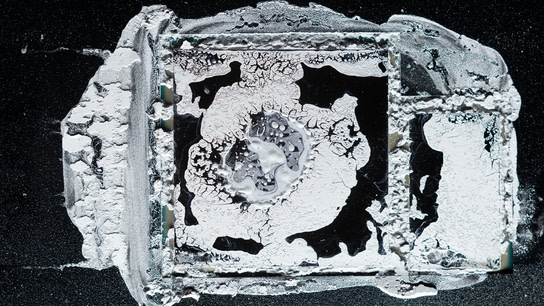Is your computer running hotter and slower than when it was new? The most common cause of excess heat, the build-up of dust and debris blocking the airflow through the system, is easy to fix. However, the thermally conductive paste applied between the central and graphics processors, and their heatsinks also has a limited lifetime. Most people aren’t aware of this and don’t know about the need to replace it every few years.
Thermal compound (sometimes called thermal paste or grease) is applied to fill minuscule gaps in the materials in the heat spreader (the metal covering on top of the processor) and the heatsink. Eliminating these gaps is essential to ensuring efficient heat transfer into the heatsink.
The thermal compound that is used in your computer generally won’t go bad or degrade in its useful lifespan. It will get displaced over time, however. You’d need higher temperatures than what you’ll typically find in a computer for other failure modes to come into effect.
The displacement is caused by thermal cycling that results in an effect known as “thermally induced pump-out.” As the components heat up and cool down, the processors’ heat spreader (its metal top) and the heatsink will expand and contract. This effect will, over time, pump the thermal compound out from in between the two metal plates. You can find illustrations and a more technical explanation in the source links below.
Intel recommends replacing the thermal compound “every few years.” That recommendation is intended for high-performance gaming computers, but the pump-out effect applies to every type of computer. (We all know how warm a laptop gets from having a dozen web browser tabs open.)
I did a quick survey of thermal compound vendors and found that they, on average, claim their compound last “up to 4,2 years.” As with more marketing claims, this is presumably under ideal conditions. Only the high-end vendors specify the durability of their products, so this figure is probably higher than what you’ll find in most computers.
The feature image at the top of the article shows the thermal compound on my late-2013 model MacBook Pro. The now seven-year-old computer has a history of thermal problems. You can see that the pump-out effect has left large sections of the processor (left) and platform controller hub (right) without any thermal compound. At first glance, this seems like a manufacturing defect in the application of the thermal compound. However, if you look more closely, you can see hints of compound trails over the clear areas from where it has been pushed out.
After capturing the above photo, I cleaned off and replaced the compound in my MacBook. I didn’t take any benchmarks to measure the performance difference after replacing it. I replaced its battery at the same time, so I can’t say anything definitive about battery improvements either. However, my MacBook no longer gets uncomfortably hot to the touch after an hour of browsing the web.
Thermal compound costs about 6 Euro for a syringe good for about a dozen applications. The repasting job only requires a screwdriver, and will typically take 15–20 minutes. You can find detailed instructions for disassembling your computer model and reapplying thermal compound on the web. The repasting operation isn’t complicated, but most consumers will probably want to bring their device to a computer repair shop to get the job done.
However, if you bring your old laptop into a repair shop — they’re likely to clean out dust, run some hardware tests, reinstall the operating system, and then hand it back to you. Some repair shops will reapply the thermal paste, but many won’t know to do it or won’t bother. You need to specify that you’d like it done.
It’s important to raise awareness of issues like this if we want to reduce e-waste and the impact we’re all having on the environment. Consumers aren’t aware that there’s a need for it or that it can prolong the useful lifetime of their devices. It’s easier to throw out the old device and replace it with a new one.
Computer manufacturers have an invested interest in letting their hardware get progressively slower over time. In order to ensure their customers will need to purchase a new computer, the manufacturers either has to make the new hardware exponentially faster — or ensure their old devices under-perform over time. I don’t throw the therm “planned obsolescence” around lightly. In this case, however, I think it applies.
One possible solution to this awareness problem is to make the operating system more capable of detecting hardware defects and suggest service. Windows 10 already records a lot of device performance diagnostic data. This data could include things like the processor temperature, fan speeds, and the processor’s thermal throttling limits. Data like this can be analyzed on the device, and used to detect when the thermal performance decrease over time.
The user can then be alerted about the problem along with some suggestions for fixing it including cleaning the fans and air vents, and repasting the thermal compound. Something like this isn’t unprecedented, as both KDE Plasma on Linux and Windows 10 have recently added notifications when storage drives are nearing failure.
It isn’t all on the operating system, though. Device manufacturers should include a booklet in the box with the most common service and maintenance jobs. How often and how to repaste the thermal compound should be included. People need to be reminded that it’s even an option in the first place.