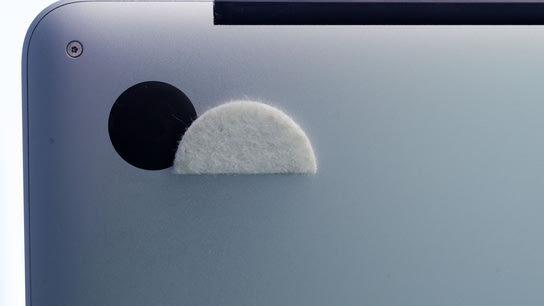There’s absolutely no need to buy an expensive cooling stand for your laptop. Here is how you can reduce your laptop’s temperature and increase its battery life using nothing but a regular floor protector felt pad.
It struck me that I’ve got this website for sharing my opinions, advise, and technical expertise. Yet, I’ve never shared the single piece of advice I’ve given out the most often in person. Namely my method for cheaply lowering my laptops’ temperature and keeping them cool.
The instructions are super simple:
- Pick up some thick, round, and medium-sized felt pads or anti-slip pads
- Cut one pad along the middle using scissors
- Glue one half on either side with the round end pointing backward and the straight edge facing forward on the underside of your the laptop towards the back (pictured below)
This will lift the laptop slightly higher off the resting surface on the table. This will allow for heat exhausted from the laptop to dissipate faster due to the increased space making room for more air circulation. It’s an easy way to improve laptop cooling.
This may sound super-obvious to some, but I’ve rocked a few worlds over the years with this simple tip. Although you can achieve the same effect by lifting the laptop off the table by placing other small objects at the back of the machine. Attaching felt pads will make the laptop less wobbly than letting it rest on loose objects.
After maybe two–three months, the feet may start to get dirty and collect dust. Especially if your laptop spends a lot of time in a laptop bag or backpack. At that point, you just peel off the pads, clean the surface they occupied, and replace them.
You can consider using anti-slip pads if you regularly use your laptop on a glass or other slippery surface, or have kids/cats around the house. The normal ultra-cheap felt pads will do fine for any non-slippery surface, however.
The better the air circulation, the less energy is spent on spinning fans to keep the laptop cold – which in turn means you get improved battery life and device performance.
This is tip can also be used to keep the Xbox One, PS4, and similar power-hungry devices cooler. It can even help keep these devices more quit as their fans can run at lower speeds with increased heat dissipation.
There’s absolutely no need to invest in passive “cooling bars” or similar products. Many of these products will allow for less air circulation by covering up the gap at the hinge where many laptops – including Apple’s MacBook line of laptops — will exhaust most of their heat. At the same time, they also block one of three routes for air to escape from underneath the laptop.
Over-engineered detachable rubber feet with suction cups and such solutions are basically the same ideas as the felt pads, but at a significantly higher cost. Keep in mind that you’ll probably lose these small objects pretty often when you move your laptop around with you.
However, you may need to consider active cooling options if you’re living in a hot climate or if you’re doing some serious heavy workload over time such as gaming, movie rendering, crypto-currency mining, or protein-folding. I’ve had a fair bit of experience with different USB fans and cooling stands from working in an electronics retail store. To put it bluntly, the cheap ones are hardly worth the power drain in terms of effectiveness and they will be quite noisy. Let’s just say that the store saw a lot of returns of stands and other “external computer fan” products.
The one I’ve used personally for cooling everything from cable models and Xbox to laptops and Bitcoin mining equipment is the USB-powered ARCTIC Breeze Mobile fan. I’ve found it efficient at pushing a lot of air while not making much sound. The USB arm is a bit inflexible, but that’s both a blessing and a curse depending on whether you can get direct it in the angle you want or not. Holding the arm stable is part of the formula for keeping it quiet.
You’ll likely see a much greater effect of an external fan by combining its use with the first recommendation and lifting your laptop off the table surface with felt pads.
I hope you found this advice useful and that you’ll be able to cool down your laptop. Keeping it at high temperatures might reduce your devices’ life expediencies and will improve their battery life.