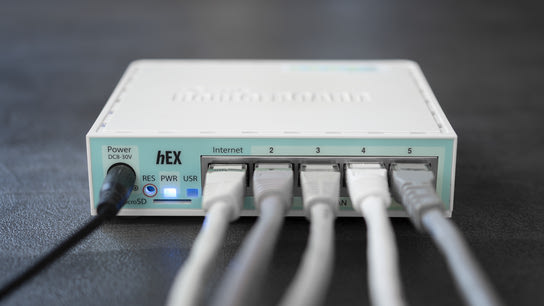Most manufacturers of consumer-grade network routers (both Ethernet and Wi-Fi) brand their products as “Gigabit Routers”. At the very least, it’ll say “Gigabit Ethernet”. However, neither term necessarily means the router can fully exploit your gigabit internet connection.
When shopping for a new router, you’ll notice that most manufacturers advertise every product as a “Gigabit Router” or at least “Gigabit Ethernet”. There are also a few budget Fast Ethernet (100 Mbps) options in the market. Informed consumers are generally satisfied if it says “gigabit” (1 Gbps or 1000 Mbps) somewhere on the box.
The only differentiating features — if you believe the manufacturers — are the number of Ethernet ports and the Wi-Fi speed. The quoted Wi-Fi speed is usually the theoretical maximum and not based on performance tests. However, Wi-Fi router speed is a story for another time.
However, you might not get the full speed advertised on the box. The Gigabit claim may refer to the router’s Gigabit Ethernet ports, the switching speed between the local-area network (LAN) ports, or the total switching speed between LAN; Wi-Fi LAN (WLAN); and the wide-area network (WAN, e.g., the internet).
Gigabit doesn’t necessarily refer to the routing speed between the LAN or WLAN and the WAN. This last metric is what most people would consider as their “internet speed”.
Gigabit Ethernet ports aren’t the only requirement for a device to deliver gigabit speeds. You also need fast enough hardware to handle the package routing. Switching between the LAN ports can be done almost entirely using hardware acceleration in the firmware. These chips are inexpensive, and most routers and switches will handle a full gigabit between the LAN ports.
However, the WLAN to LAN and WLAN/LAN to WAN speeds are less likely to reach gigabit speed with inexpensive hardware. WAN routing requires the router to do more work to send the traffic onward to its destination. In IPv4 networks, the router needs to rewrite the sending address (“masquerading”) and support more long-lived states to allow for replies to get back to the sender.
It might not sound like much, but parts of these processes generally happen in software on an underpowered processor rather than in firmware. The performance plummets and you can end up with speeds anywhere in the 200–800 Mbps range depending on the exact make and model.
So, how can you know which router to get that’ll max out a gigabit connection? You can’t rely on the manufacturer-provided marketing numbers on the box. They’ll almost always be theoretical max speeds and rarely based on the performance characteristics of the router in question.
Instead, you have to rely on reviewers to put the routers through performance tests. Unfortunately, many “reviews” uncritically repeat information from the manufacturer.
There’s not much interest in router reviews, so through ones are becoming rarer and rarer. You probably won’t find detailed enough reviews for the cheapest options on the market, but you might have more luck with prosumer and enterprise routers.
Ideally, you should find ones that mention routing speeds, and test with large (1500 bytes) and medium-sized (500 bytes) network packages. The two figures can vary greatly and reveals whether the router can handle different workloads. Alternatively, an internet speed test performed from a site with a confirmed gigabit connection can suffice.
You might need to buy your best candidate router and do the performance testing yourself. Make sure to buy it from a vendor with a generous return policy with enough time to do the testing.
It’s not difficult to test routing speeds, but it’s also easy to accidentally test the wrong thing (e.g., LAN switching or the Wi-Fi speed instead of WLAN/LAN to WAN). You can get a long way just by using an online speed test and comparing the speed you get when your computer is plugged directly into your internet connection versus when it’s connected through your router.