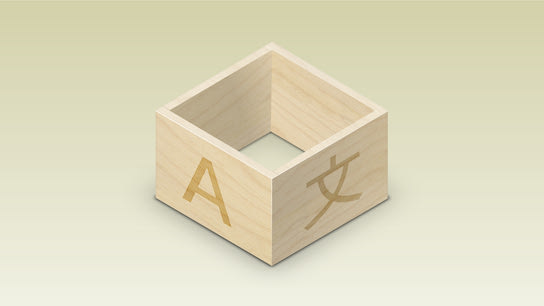Flatpak apps run inside a separate and isolated environment from your main system. This environment separation is what helps make apps portable between different Linux distributions. However, it also changes the approach required to complete tasks like installing multiple spell checker dictionaries for bilingual users.
By default, Flatpak downloads app-specific locale data (including translation files, locale and format settings, and dictionaries) for each app matching your system locale. However, Bilingual users likely want to install more than one dictionary for their spellchecker.
On Linux, you usually achieve this by installing additional dictionaries through Linux your distribution’s package repository. System dictionaries aren’t accessible to Flatpak apps inside their isolated Flatpak runtimes. You could tweak overrides for individual Flatpak apps to grant them access to the system dictionaries. However, there’s a better solution.
Flatpak doesn’t have many configuration options, but it has one for specifying what languages to download. Flatpak downloads and installs the default system language, locale and formatting data, and dictionaries by default. However, you can configure it to enable support for a list of languages.
The below command configures Flatpak for the current user with a semicolon-separated list of two-letter language codes (ISO 639-1). The first language is the primary language and gets used as the display- and spell checker language. The rest of the list is an ordered list of fallback languages. Flatpak will install spell check dictionaries for each listed language.
The following example command sets English as the display/primary language; and German and French as fallback languages. The second command triggers an update, which will instruct Flatpak to fetch any missing locale data after you’ve changed the configuration.
flatpak config languages --set "en;de;fr"
sudo flatpak updateUnfortunately, this option only accepts a list of two-letter language codes. Flatpak only supports meta-language groups like “English” (en) and not “American English” (en-US).
As an unfortunate side-effect, you can’t install just American English. You install the whole set of English variants with the “en” language code. The only disadvantage is that you get a cluttered language list when choosing your spell checker language, and you might not get the language variant you expect.
Double-check that the spell checker has selected your preferred regional language variant inside each app. There’s no way to specify the language locale variant globally for all Flatpak apps.