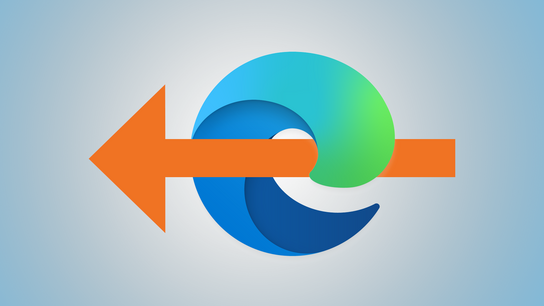I’ve just released EdgeDeflector version 1.2. EdgeDeflector is a small utility program that prevents Windows 10 from force-opening links in Microsoft Edge instead of your default web browser. The new version address installation challenges and behavior that causes misclassification by anti-virus programs.
Windows 10 no longer allows third-party programs and installers to change the default file and protocol associations. In my opinion, this is probably a good change that will help protect end users from having their settings overriden by random programs. It’s also potentially anti-competitive behavior as it makes it much harder for third-party programs to become the system default. I expected an uproar of complaint from third-party developers, but the change has gone by mostly unnoticed.
Hijacking and redirecting the microsoft-edge: protocol is what EdgeDeflector was created for. This protocol is now a protected protocol in Windows 10, meaning the operating system will no longer prompt you to change a protocol’s default program after installing a new compatible program. EdgeDeflector’s old installer has been a source of confusion for an increasing number of users as Windows 10 has gradually locked down the file and protocol association handling.
The new EdgeDeflector installer has been updated to open a webpage with instructions for how to manually change the protocol handler for the microsoft-edge: protocol. The page opens with the microsoft-edge: protocol, and thereby force-opens in Microsoft Edge. The page will display a “thank you for installing” notice when it’s not opened with Microsoft Edge (e.g. if EdgeDeflector is already installed and working). These are the same steps as found on the troubleshooting page, but they’re now required with all installations rather than being an exception.
The installer has been reworked to install per-user instead of system-wide. The manual installation steps must be performed per-user anyway. As a bonus, you no longer need to have administrative privileges to install and run EdgeDeflector.
The protocol registration has also been moved out of EdgeDeflector itself and into the installer. It was originally included in the program itself to allow it to self-repair the protocol association. This meant that the installer would install the program, launch it to register the protocol handler, and then continue with the installation process. Anti-virus vendors really didn’t like the old behavior and flagged it as suspicious.
I hope removing both the installer and program’s ability to request elevated privileges will be less suspicious to anti-virus vendors. However, some anti-virus vendors don’t like that the installer opens a microsoft- prefixed protocol link. There’s just no pleasing some algorithms.
Please uninstall the old version from Add and Remove Programs before installing the new version. The installer — no longer having admin privileges — obviously can’t automatically uninstall the old version. You’ll end up with two versions installed if you don’t remove the old version.
Neowin beat me to announcing the new release with a turn-around time of just 75 minutes. I was quite surprised to see it turn up on any news site, let alone so quickly. I guess that proves that there’s still interest in EdgeDeflector.
Neowin suggests using EdgeDeflector with Windows 10’s new News and Interests gadget. News and Interests is built into the Windows taskbar, and shows a newsfeed with personalized recommendations from Microsoft partners on MSN.com. It appears to be a new incarnation of Microsoft Hummingbird. The news links, in typical Microsoft fashion, force-open in Microsoft Edge.
This new feature will undoubtedly cause more people to be annoyed that Windows 10 doesn’t respect their default web browser setting. Anticipating the increased interest in this topic, I started working on the new version of EdgeDeflector earlier this month. I hope the new installation flow will help more people get correctly set up with EdgeDeflector.